SaveIG – Instagram Reels. Video, Photo & Story Downloader
SaveIG is a web-based service that allows users to download Instagram photos, videos, reels, highlights and stories directly to their devices. Whether you want to save a captivating video, a stunning photo, or a behind-the-scenes story, SaveIG provides a simple and efficient way to do so. With its intuitive interface and seamless functionality, users can effortlessly download their favorite Instagram content in just a few clicks.
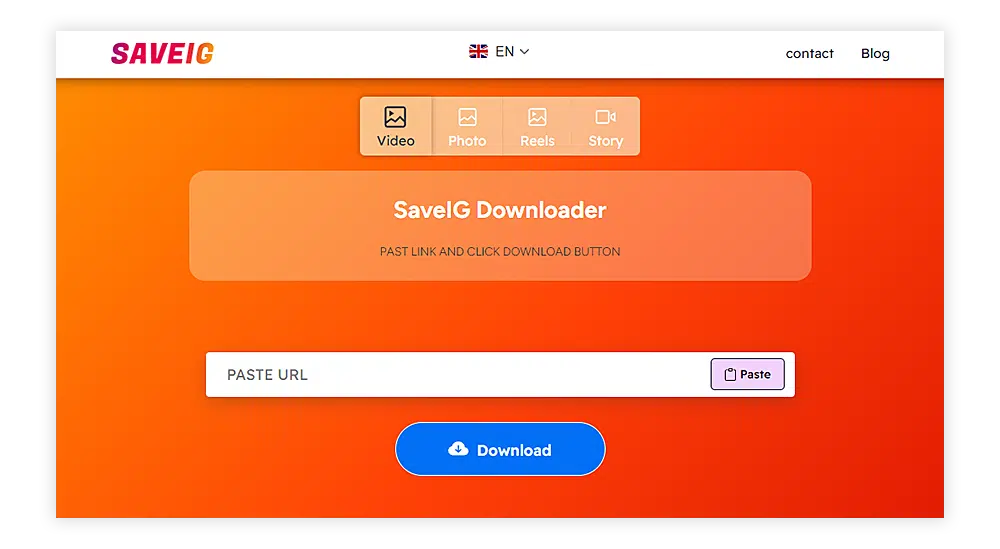
Key Features of SaveIG :
- Multi-Media Downloader: SaveIG supports the downloading of various types of media content from Instagram, including photos, videos, reels, highlights and stories. This comprehensive functionality ensures that users can save any type of content they come across on the platform.
- User-Friendly Interface: The website features a clean and user-friendly interface, making it easy for users to navigate and use. Whether you’re a tech-savvy individual or a novice internet user, SaveIG’s intuitive design ensures a hassle-free experience for everyone.
- No Registration Required: Unlike some other online services, SaveIG does not require users to create an account or log in to access its features. Users can simply visit the website, paste the Instagram URL of the desired content, and initiate the download process instantly.
- High-Quality Downloads: SaveIG ensures that the downloaded content maintains its original quality, allowing users to enjoy crisp photos and clear videos without any loss of fidelity. Whether you’re saving a breathtaking landscape photo or a high-definition video clip, SaveIG preserves the quality of the content intact.
- Fast and Reliable: With its robust infrastructure and optimized processes, SaveIG offers fast and reliable download speeds. Whether you’re downloading a single photo or multiple videos, SaveIG ensures swift delivery of content without any delays or interruptions.
- Compatibility Across Devices: SaveIG is compatible with a wide range of devices and platforms, including desktop computers, laptops, smartphones, and tablets. Whether you’re using Windows, macOS, iOS, or Android, SaveIG works seamlessly across all devices, ensuring a consistent user experience.
- Privacy and Security: SaveIG prioritizes user privacy and security, ensuring that the downloaded content is handled securely and confidentially. The website employs industry-standard encryption protocols to safeguard user data and ensure a safe browsing experience for all users.
How to Use SaveIG :
Using SaveIG to download Instagram content is quick and straightforward. Here’s a step-by-step guide:
- Copy the Instagram URL: Navigate to the Instagram post, reel, photo, or story that you want to download. Copy the URL of the content from the address bar of your browser.
- Paste the URL: Visit the SaveIG website (https://saveig.in/) and paste the copied URL into the designated field on the homepage.
- Initiate the Download: Once you’ve pasted the URL, click on the “Download” button to initiate the download process.
- Download the Content: After selecting the desired format, click on the “Download” button again to download the content to your device.
- Enjoy Your Saved Content: Once the download is complete, you can access the saved Instagram content on your device and enjoy it at your convenience.
Conclusion :
SaveIG is a versatile and reliable tool that empowers users to save Instagram photos, videos, reels, highlights and stories with ease. Whether you’re an avid Instagram user, a content creator, or simply someone who enjoys saving memorable moments, SaveIG provides a convenient solution for downloading and preserving your favorite Instagram content. With its user-friendly interface, high-quality downloads, and robust features, SaveIG is undoubtedly a must-have tool for anyone looking to unlock the full potential of Instagram’s multimedia content. Experience the convenience of SaveIG today and take control of your Instagram media downloading needs like never before!
